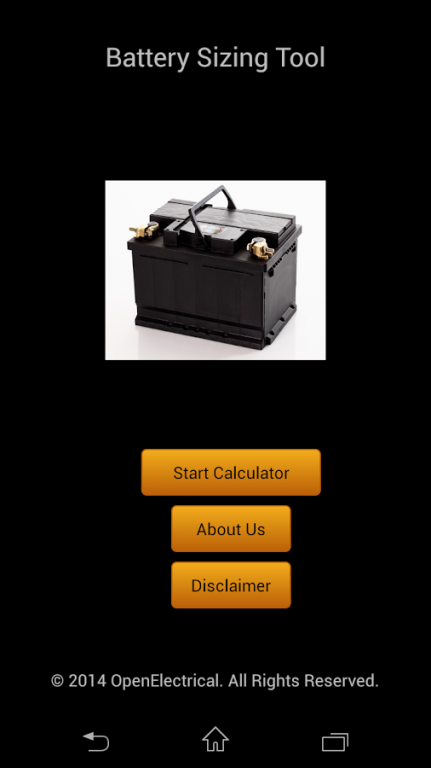Battery Sizing Tool 1.0
Free Version
Publisher Description
Battery Sizing Tool is a free and easy to use tool used to size batteries for the autonomous DC systems.
Either the standard car battery or the renewable energy storage unit is to be sized this tool shall help you to do the common calculation quickly and easy in a couple of touches of your android phone.
The tool is not free of possible miscalculations, errors or invalid data, so it should be not taken as a 100% safe source. Always give advance to the more sophisticated tools, manufacturer datasheets and relevant standard sources. All comments and thoughts are welcomed and feel free to contact us on e-mail: fikret.velagic@gmail.com or fikret@openelectrical.org.
More about us:
OpenElectrical.org is a free, independent electrical (power systems) engineering design resource for industry practitioners.
It is aimed at bridging the gap between what is taught at engineering school and what is needed to practice effectively in industry.
Industry practitioners are normally busy people and when they need information, it's usually for something related to what they are doing right then and there.
However, their requirements will depend on how deep or broad they need the information to be.
So in case of any doubts or inconsistencies OpenElectrical.org is certainly worth of visiting and making sure that what are You trying to do is based on the proper information.
About Battery Sizing Tool
Battery Sizing Tool is a free app for Android published in the Teaching & Training Tools list of apps, part of Education.
The company that develops Battery Sizing Tool is OpenElectrical. The latest version released by its developer is 1.0.
To install Battery Sizing Tool on your Android device, just click the green Continue To App button above to start the installation process. The app is listed on our website since 2014-02-16 and was downloaded 9 times. We have already checked if the download link is safe, however for your own protection we recommend that you scan the downloaded app with your antivirus. Your antivirus may detect the Battery Sizing Tool as malware as malware if the download link to com.altersource.batterysizing is broken.
How to install Battery Sizing Tool on your Android device:
- Click on the Continue To App button on our website. This will redirect you to Google Play.
- Once the Battery Sizing Tool is shown in the Google Play listing of your Android device, you can start its download and installation. Tap on the Install button located below the search bar and to the right of the app icon.
- A pop-up window with the permissions required by Battery Sizing Tool will be shown. Click on Accept to continue the process.
- Battery Sizing Tool will be downloaded onto your device, displaying a progress. Once the download completes, the installation will start and you'll get a notification after the installation is finished.